Improve your TV’s picture
Q. My TV doesn’t look as good at home as it did in the store. Should I take it back?
A. No, your TV just needs to be adjusted to work better with your home lighting. (Right now, it’s set to look good in store lighting.) As a quick fix, use the suggested settings for your TV model from TweakTV and then make small adjustments from there to get the look you’re after. If you want a more precise way to calibrate your TV for the optimum settings, click here for the step-by-step instructions.
Spot a fake charger
Q. I lost the charger for my phone and I see a few online that are really dirt cheap. Is there a catch?
A. Yes. Knockoff chargers do exist, but they aren’t safe. People have been electrocuted and gadgets have caught on fire by using them. So spend a little more and buy from the phone manufacturer or a reputable source. Of course, some counterfeit chargers are a bit harder to detect. Click here to find out what to look for.
Clean up your Facebook history
Q. I have a new girlfriend and she’s all over my Facebook account. Is there an easy way to go back and make sure there’s nothing embarrassing in my Facebook posts?
A. That’s what the Activity Log is for. Log in to Facebook, click the downward arrow in the upper-right corner and then choose Activity Log. You can choose an activity to review, such as Past Posts, Photos, Likes and more on the left. Anything you don’t want to keep, you can remove or hide from your timeline. Click here for more ways to clean up Facebook so it doesn’t come back to haunt you.
Are your neighbors stealing your Internet?
Q. I heard a caller on your national radio show and I also think my neighbor might be stealing my Internet. Can you tell me again how I can tell for sure?
A. Well, hopefully you have your network encrypted, which will keep out most freeloaders. Still, if you want to double-check, grab a program like Wireless Network Watcher that shows you every gadget connected to the network. Check it occasionally and make sure you’re the only one connected. Click here for some more signs and what to do if your neighbor is sneaking through your network security.
Easily clean any gadget screen
Q. My smartphone screen needs a serious cleaning, but I don’t want to damage it. Any suggestions?
A. A microfiber cloth is the best option, and you probably have one in your phone starter kit. If that’s not quite doing it, dampen it with some distilled water — some people use a 1-to-1 mixture of water and white vinegar or rubbing alcohol — and try again. As a rule, don’t use a glass cleaner with ammonia on gadget screens because it can cause damage. If you want to know how to clean TV screens, camera lenses and gadget cases, click here for the right ways to do it.
Copyright 2014, WestStar Multimedia Entertainment. All rights reserved.
On the Kim Komando Show, the nation’s largest weekend radio talk show, Kim takes calls and dispenses advice on today’s digital lifestyle, from smartphones and tablets to online privacy and data hacks. For her daily tips, free newsletters and more, visit her website at Komando.com. Kim also posts breaking tech news 24/7 at News.Komando.com.



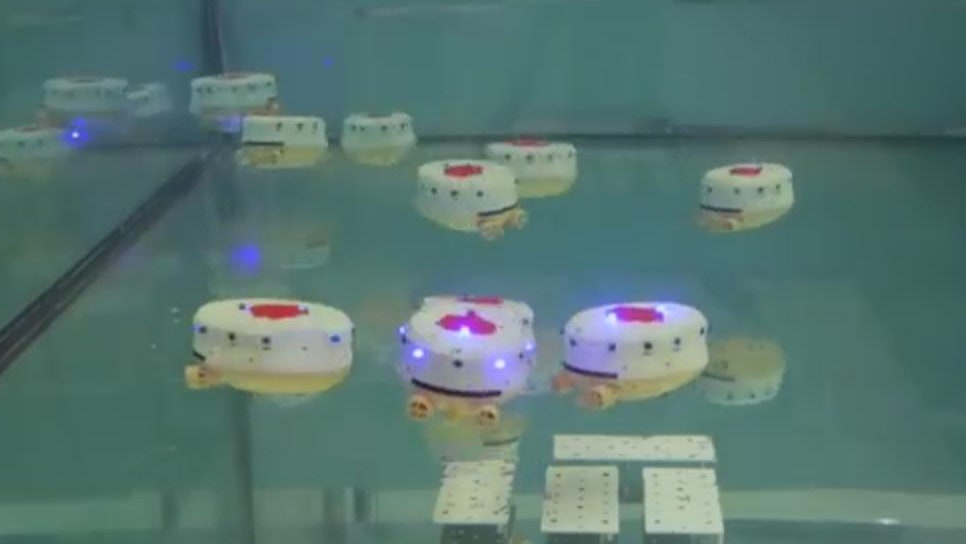
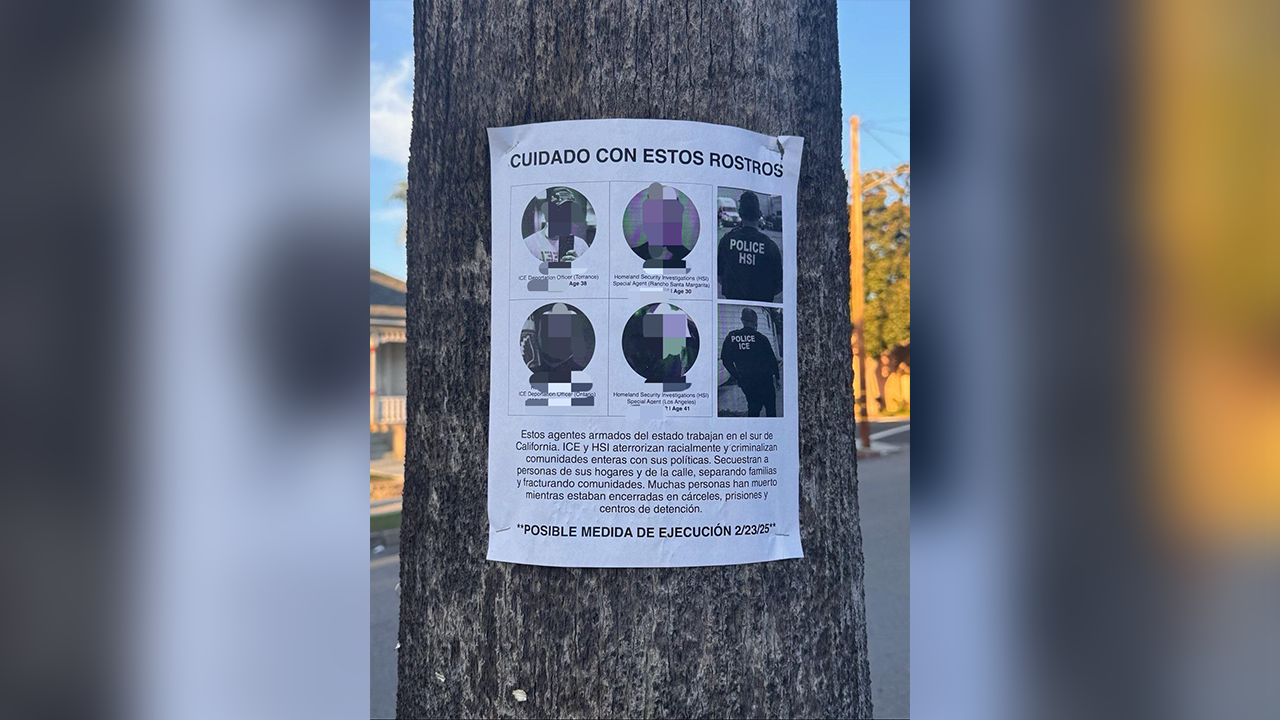
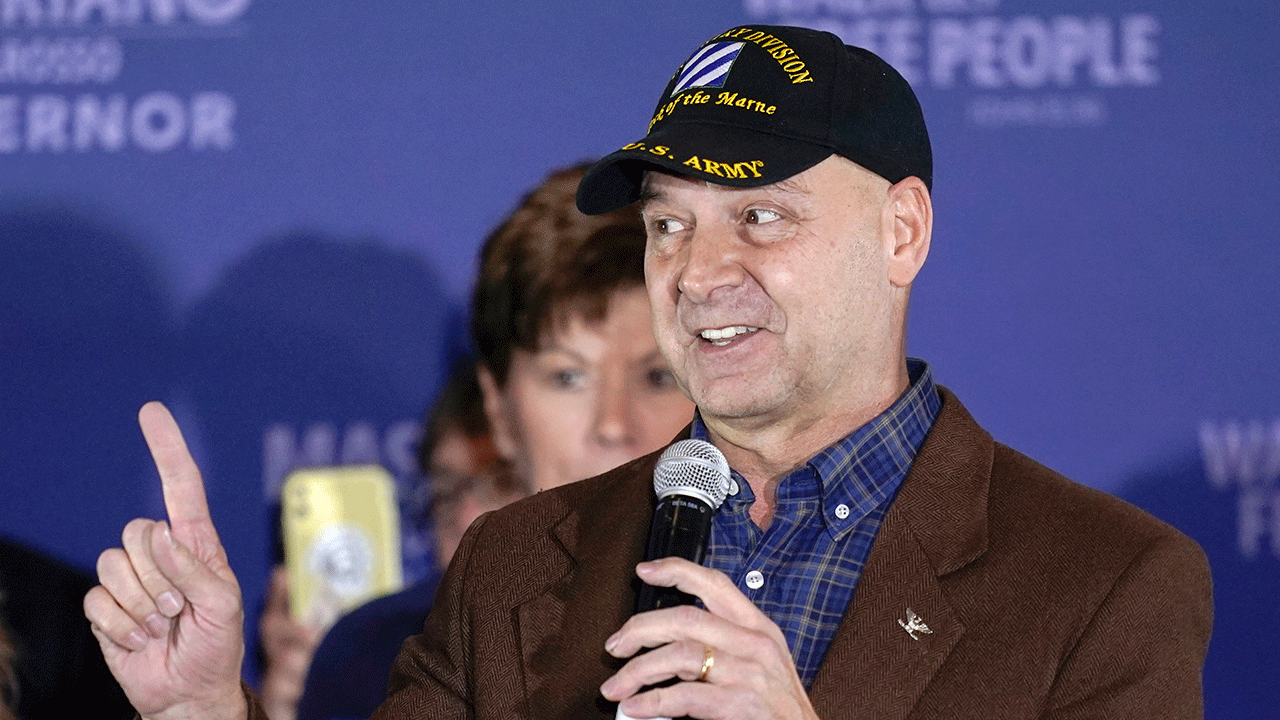
Leave a Reply