Do you ever wish you had more concrete evidence of things that were said to you over text? Maybe you need to prove a point, settle a dispute or keep a record of important information.
Whatever the reason, printing out text messages is a great way to keep a hard copy of your conversations, which can come in handy if you ever need to go to court or simply hold someone accountable.
But how do you print out text messages on your iPhone? It’s not as straightforward as you might think. Unlike some other phones, iPhones don’t have a built-in option to print messages directly from the Messages app. However, there are still some ways to do it, depending on how many messages you want to print and whether you want a physical or digital copy.
Have you ever printed out text messages on your iPhone? If so, what was the reason, and which method did you use? Let us know by writing us at Cyberguy.com/Contact.
For more of my tech tips and security alerts, subscribe to my free CyberGuy Report Newsletter by heading to Cyberguy.com/Newsletter.
Ask Kurt a question or let us know what stories you’d like us to cover.
Answers to the most asked CyberGuy questions:
- What is the best way to protect your Mac, Windows, iPhone, and Android devices from getting hacked?
- What is the best way to stay private, secure, and anonymous while browsing the web?
- How can I get rid of robocalls with apps and data removal services?
Copyright 2023 CyberGuy.com. All rights reserved.
Kurt “CyberGuy” Knutsson is an award-winning tech journalist who has a deep love of technology, gear and gadgets that make life better with his contributions for Fox News & FOX Business beginning mornings on “FOX & Friends.” Got a tech question? Get Kurt’s free CyberGuy Newsletter, share your voice, a story idea or comment at CyberGuy.com.



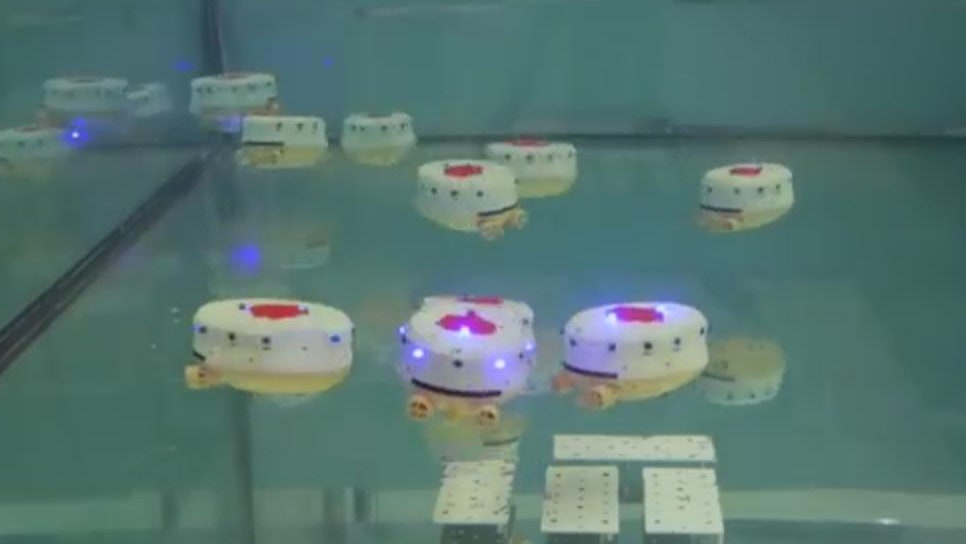

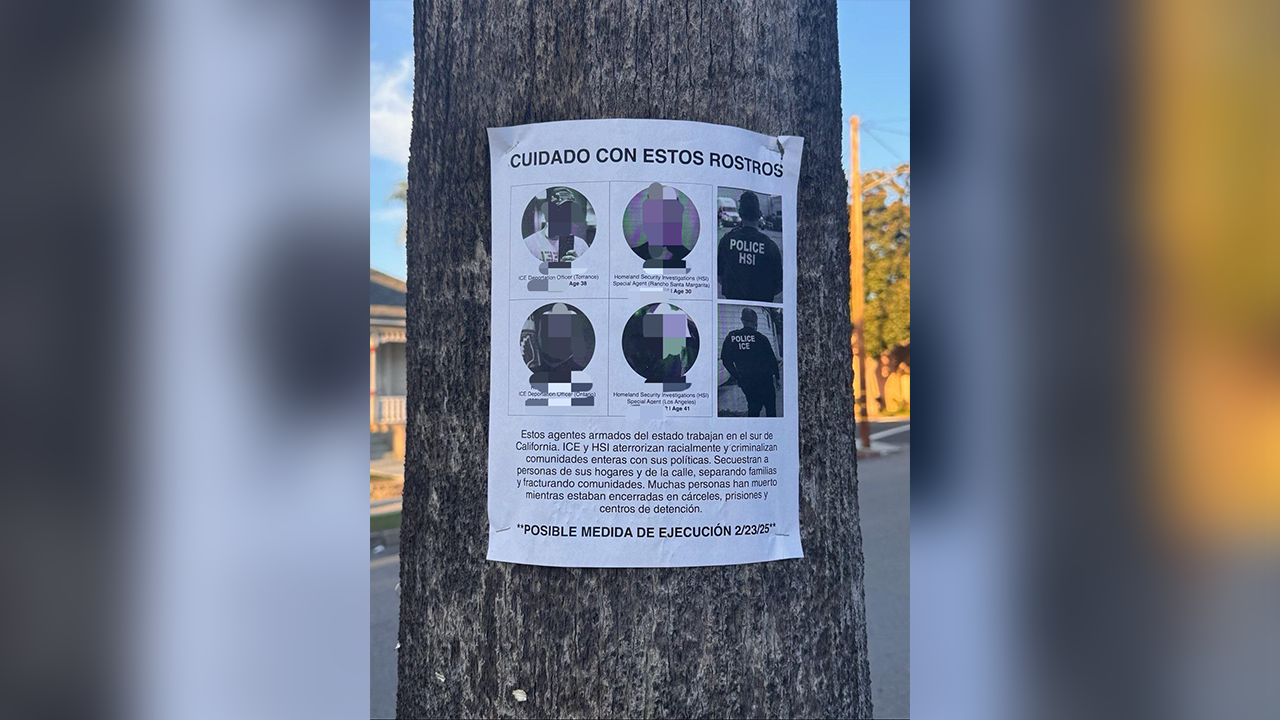
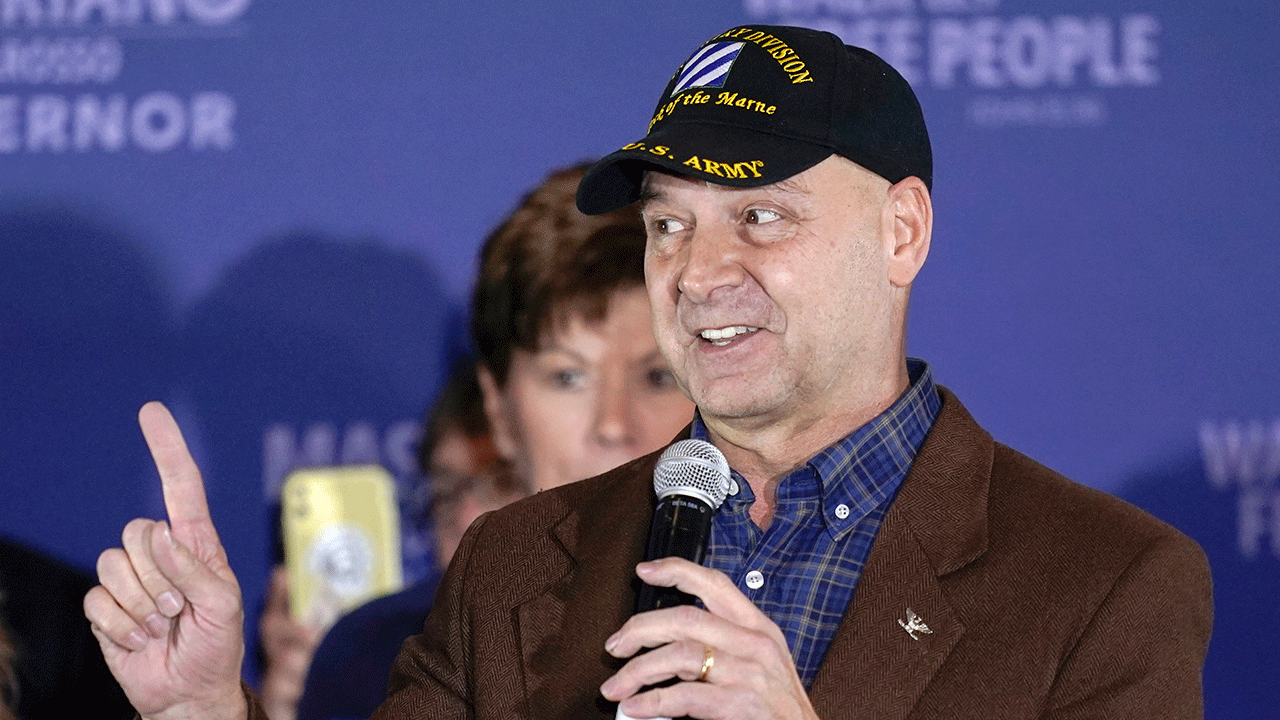
Leave a Reply